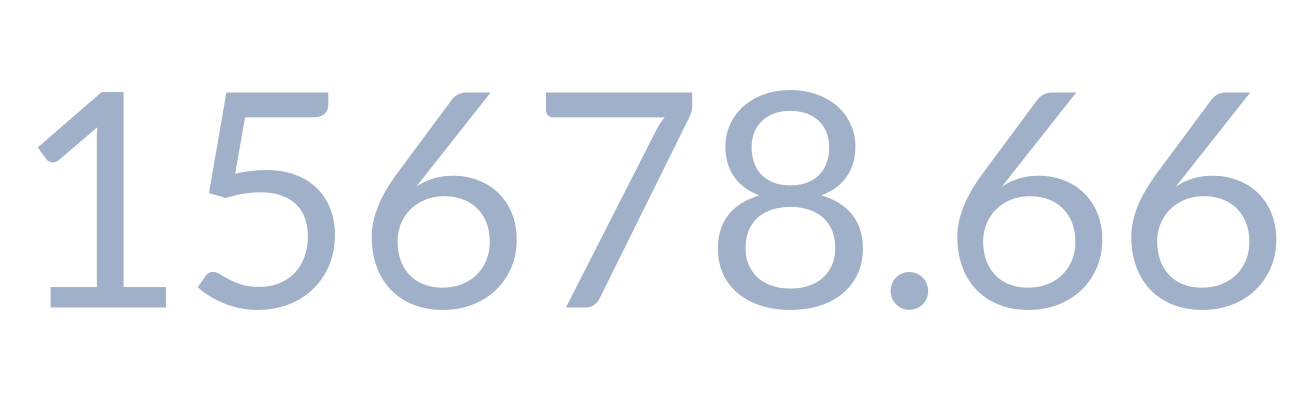Trading account verification
Are you going to top up your account using a bank card or wire transfer? To do so, your account should be verified. Here is how you can pass verification.

How to verify account
Upload to your Client Area a photo of your passport or other identification document and wait for an email from the company, confirming successful verification. Accounts are usually verified within 12 hours. In some cases, the process takes more time. The company can request additional documents if needed.
Two verification levels
Select a country to see the list of required documents
- 1) Passport (data page (double-page spread))
- 2) International passport (data page (double-page spread))
- 3) Seaman’s book (data page (double-page spread))
- 4) Diplomatic passport (data page (double-page spread))
- 5) Residence permit (data page (double-page spread))
- 1) Double-page spread of the internal passport confirming residential address
- 2) Utility bill with a barcode/QR code
- 3) Bank statement not older than 3 months signed and sealed by a bank official, including electronic bank statements (Internet banking statements holding electronic seal/signature)
- 4) Residence permit (page confirming the client’s address)
 Level 1
Level 1
- 1) Constating documents (charter, certificate of incorporation or similar documents)
- 2) Documents confirming state registration of an entity (certificate of registration, etc․)
- 3) Documents confirming the power and authority of a company director (decree, record of electing a company director, incumbency certificate, etc․)
 Level 2
Level 2
- 1) A photo of the passport of a person authorized to trade on the account (if a trader is a company director)
- 2) A Power of Attorney, allowing to conduct transactions on the trading account (if a trader is not a company director)
Basic requirements for uploaded documents

- 1) Provide a photo, not a scan, of an identification document
- 2) The validity of your identification documents should be more than 6 months remaining at the time of applying for verification.
- 3) A photo of the document should be in colour and legible
- 4) Provide a full photo of the original document (for example, a two-page spread of a passport with edges and lamination corners. The company may refuse verification even if the part of the document not included in a photo does not contain any information.)
- 5) A photo of an ID card should contain both sides of the document
Common mistakes
 Level 1
Level 1

Incomplete photo of the document (a full two-page spread with all corner/edgesе of a passport)
The validity of an ID card should be more than 6 months remaining at the time of applying for verification.
Poor document and photo quality
Data mismatch (name, date of birth, address)
No obvious erasures, additions, crossed out words or other unspecified corrections and traces of graphic editing are allowed
 Level 2
Level 2

 A photo, not a scan, of the document is required
A photo, not a scan, of the document is required
 Bank statements and utility bills without stamp/barcode or qr code
Bank statements and utility bills without stamp/barcode or qr code
 Utility bill without receipt
Utility bill without receipt
FAQ
What is verification?
Verification is a confirmation of personal data specified when registering an account. There are two verification levels. The identity of the account holder is confirmed at the first verification level. The residence address is confirmed on the second verification level.
What is account verification needed for?
Verification is needed to deposit/withdraw funds from a trading account as well as to receive bonuses.
Where can I verify my account?
You can verify an account in your Client Area if you go to the Verification section and select Verify account. You can also do this in our InstaVerify mobile app for Android (available in Google Play)/iOS (available in App Store).
How do I know that the documents for verification have been uploaded?
After a successful upload, you will see the status in the Verify account page saying that the documents have been successfully uploaded and are pending approval. In addition, you will get an email confirming that your documents have been uploaded. As soon as your application is processed, the status in your Client Area will change and you will get an email with the results of verification. If the documents were uploaded through the mobile app, you can track the verification status through InstaVerify for Android iOS or with the help of push notifications.
How long does account verification take?
The account is usually verified within 24 hours. In some cases, account verification takes more time.